Hi folks! As many of you know, our editors are available for everyone who own the Trine games for Windows through Steam. The editors make it possible to make your own custom levels and share them with others – and even if modding is not for you, you can still play the amazing levels that others have created. 🙂 We recommend checking out the awesome user-made content for Trine 3: The Artifacts of Power from the Steam Workshop.

User-made custom level: Zoya’s training ground by VonRickroll
We’ve been quite impressed at the quality of the mods we’ve seen and we’re super excited to see what else you can come up with! So now we had this crazy idea – we could record some spoken dialogue for mods based on your requests, if you guys are interested.
We would then add the dialogue to be part of Trine 3: The Artifacts of Power (currently available through Steam Early Access!) and you could use them in mods for the game. It could be a nice way to add some more extra polish to any mod. 🙂 Adding the dialogue is very simple, and we should be able to provide assistance with this if/when needed.
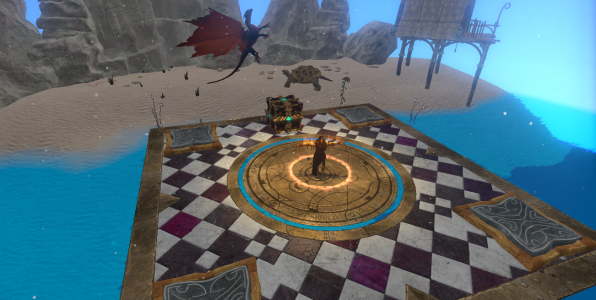
User-made custom level: Kill ’em all ! by Gurnk

User-made custom level: Beyond Fog by Ephellem
Instructions
- Deadline is Friday 22nd of May! We will need the lines by this date in order to schedule them for the upcoming voice recordings.
- Post your ideas/requests either to the comment section below, to this Steam Workshop Discussion or email them to: [email protected] – any of these options is equally fine. 🙂
- Please check the Steam Workshop Discussion thread for the preferred format for submitting requests.
- Available characters are Narrator, Amadeus, Pontius and Zoya. If you need lines from other characters, you can still suggest them and we can see if we can make that happen, but no promises!
- We don’t want to put any restrictions on length etc, but in reality we’re expecting just a few lines per mod/level, for example a level setup dialogue and ending dialogue.
- Creativity is welcome. 🙂
- We reserve the right to reject any dialogue if we feel it’s inappropriate, or edit them to our liking, and at this stage we cannot guarantee 100% that we’ll be able to do this or record all the proposed lines etc.
- These lines probably won’t get localized to other languages so they’d remain English only for now.
For those interested about modding, also check out these awesome user-made Tutorial Videos and take a look at the Wiki to help get you started. 🙂
So, what do you think? Anybody interested? 🙂

2 comments on “Want spoken dialogue to your Trine mods? Act before May 22nd!”
hi, I’m pretty new to Trine editor v3, and i’m having serious issues with starting a map, i cant understand basic things like where to find the objects library to place items in the map. i think i went through the whole interface and found literally nothing that can be placed inside the map, maybe i’m doing it wrong. another thing, if i try open example maps and copy paste curtain objects they stop acting as their originals, for exp. the spikes movable ledge just keeps copying without the joins connected to the supporting leading “pipes” and keeps falling down when i start the level even if i copy the joints they don’t act the same as the original and don’t snap together.
but i think my biggest issue is having multiple errors in my map which i have no clue or idea of where to begin to look for them, just a lot of random letters and numbers.
so far i don’t think the editor is much of a user friendly app, or i just hope there will be better tutorials in the future because these 3 videos are literally the ONLY vids i could find about this editor, and he jumps from this to talking about AI logic on his 2nd or 3rd video and i’m still struggling with placing camera or how to re-size the view snap re-positioning point. sorry if this sounds like lots of complaining, i just want to make some maps and this editor frustrates me. maybe its because i know nothing in programming.
Thank you for your feedback!
It’s true that the editor may not feel very user-friendly. This is mostly because of the lack of instructions or tutorials so far. It’s basically the same tool that we use in our studio to make the games, so maybe that explains why it’s quite complicated. We have been hoping to make our own tutorials for it for quite a while, but unfortunately we have not found the time for this yet. Hopefully we can get to it at some point.
Having a programmer background might help with the editor, but generally just experience with other programs is more valuable. 🙂
For help, I recommend taking your time to read our Wiki and watch the first tutorial videos you mentioned. Maybe you could even request more simple tutorial videos? Do also note there are some discussion about the editor on the game’s Steam Workshop.
If you just don’t seem to make much progress, you can also email your questions to us at Support[at]Frozenbyte[dot]com and we’ll try to help you.
Cheers! 🙂
Leave a Reply