Week 26 (June 22nd – 26th)
Hello everyone! Here are the progress notes of Week 26, please enjoy!
Design
Features
- Armor set themed weapons have been added to the economy
- Economy configurations, fixes and design have been worked on:
- Weapon set pricing has been adjusted
- Adjustments and fixes have been made to the crafting data
- Weapons and electronics have been updated with less used and more logical materials
- Player-to-player trading design has undergone fixes
- Auction House logic for viewing auctions has been improved on
- Auction House usability has been improved and sell page has been simplified
Stations / Lot Designer
- Spaceship shop for players to sell their own ships is being made
- Colliding art assets in Small Hall 5 have been removed
- “Hallway End” -modules’ priority snaps have been lowered, resulting in better alignment with the rest of the hallways
- Housing slots in Starting station have been replaced with un-rentable ones, in preparation for the upcoming Proia Station
- “Small hall 8” has been added to the Lot Designer
Other
- Angled beam 72×72: Attachment plates should now snap better
- 30 degree beams short ends should now snap together
Code
Gameplay
- Small improvements and fixes have been made for player-to-player trade
- Player position update has been modified to fix projectiles not to unintentionally hit moving players (for example self shot ship projectiles)
- Recovering despawned ships is now possible
- Ship recovery should now successfully despawn ships in local station even if spawning fails
- Unauthorized removal of bolts should no longer be possible in the safe zone
- Durability’s Spaceship Designer colors and the misplaced “beam not connected to the largest frame section” warnings have been fixed
- “Torque deadzone” now adapts also to highly maneuverable ships, reducing issues with the 1/10000 thrust level steps
- An issue where thrusters would operate with outdated input values when the device requirements were restored has been fixed
- RangeFinderDevice not hitting its own entity has been fixed
- Lot building not progressing beyond the first pieces has been fixed
User Interface
- Closing inventory causing lag has been fixed
- Auction House Sell Tab is being worked on: Dragging functionality has been added to work with the slots as well as rendering of UI elements
- Page buttons have been added to Auction House pages
- Trade now gets rejected when the player that doesn’t accept the trade modifies the offer
- All received trade requests are now rejected when sending a request, so both players don’t have active requests from each other
- Complex item tooltips and magazine amount not showing correctly to the other player has been fixed
- Trading backpacks with items inside has been prevented
- Dragged items being dropped in the world when trade was cancelled has been fixed
- Rearranging items in the trade window with double-click has been prevented
- Bolt Tool helper now warns if there is a bolt profile that is not in usable place
Spaceship/Lot/Interior Designer
- V-snap tool doesn’t interact with locked layer objects anymore
- A number of issues that occurred when exiting the game via ALT+F4 or similar means while in the Spaceship Designer have been fixed
- ‘Save finished’ and ‘load finished’ log messages have been added to the bottom of the screen
- Saving has been prevented when CTRL+S or File/Save is pressed and there are no changes in the scene
- Blueprint upload failing when scene is saved after visiting the test mode has been fixed
- Pipe, cable and furniture layer opacity settings have been added to settings menu
- A bug that caused the settings menu to get stuck in certain situation has been fixed
- The brush plane depth slider has been adjusted to increments of 0.25 (previously 0.05)
- Temporary modifiers preventing component base color from being properly updated have been fixed
- An optional auto deselect feature has been added that deselects highlighted parts upon switching to the paint tool
- SSCProperties toggle has been added to temporarily disable premium colors
Art
Animations and Emotes
- New gameplay animations are underway: move stop to prone, move stop for relaxed run with a rifle, move stop for run with a tool, move stop for run with pickaxe (+relaxed)
- Midair death animations polished
- Tweaks made to jump and landing related animations (1st person)
- Emote_scorn and emote_tantrum are in the making
Weapons
- Projectile for rail gun turret is in the works
- Autocannon muzzle flash and projectile effects have been modified
- Antigel rifle effects have been updated
- Battlerifle effects have been updated: hit FX, muzzle flash, and correct reload FX added to the weapon
Stations / Lot Designer
- VIS Headquarters A and Empire VIS Headquarters: red color has been adjusted to be deeper and sharper, updated model and texture maps have been added for the office floor
- FarLOD model and texture maps of Mass Transit Side Stop have been updated
- Marketplace updates
- Main Hall exterior decorations have been updated
- Hangar exterior decorations have been updated
- Holograms are in the making
- Blue light strips for imperial capital station are in the making
Other
- Initial object (rock) placements for all current large ice asteroids have been made
- L-sized sharp asteroid rock formations have been made
- UI icons have been made for the ammo categories
- Bastion armorset’s texture and paintjob quality has been polished
Gallery of the week

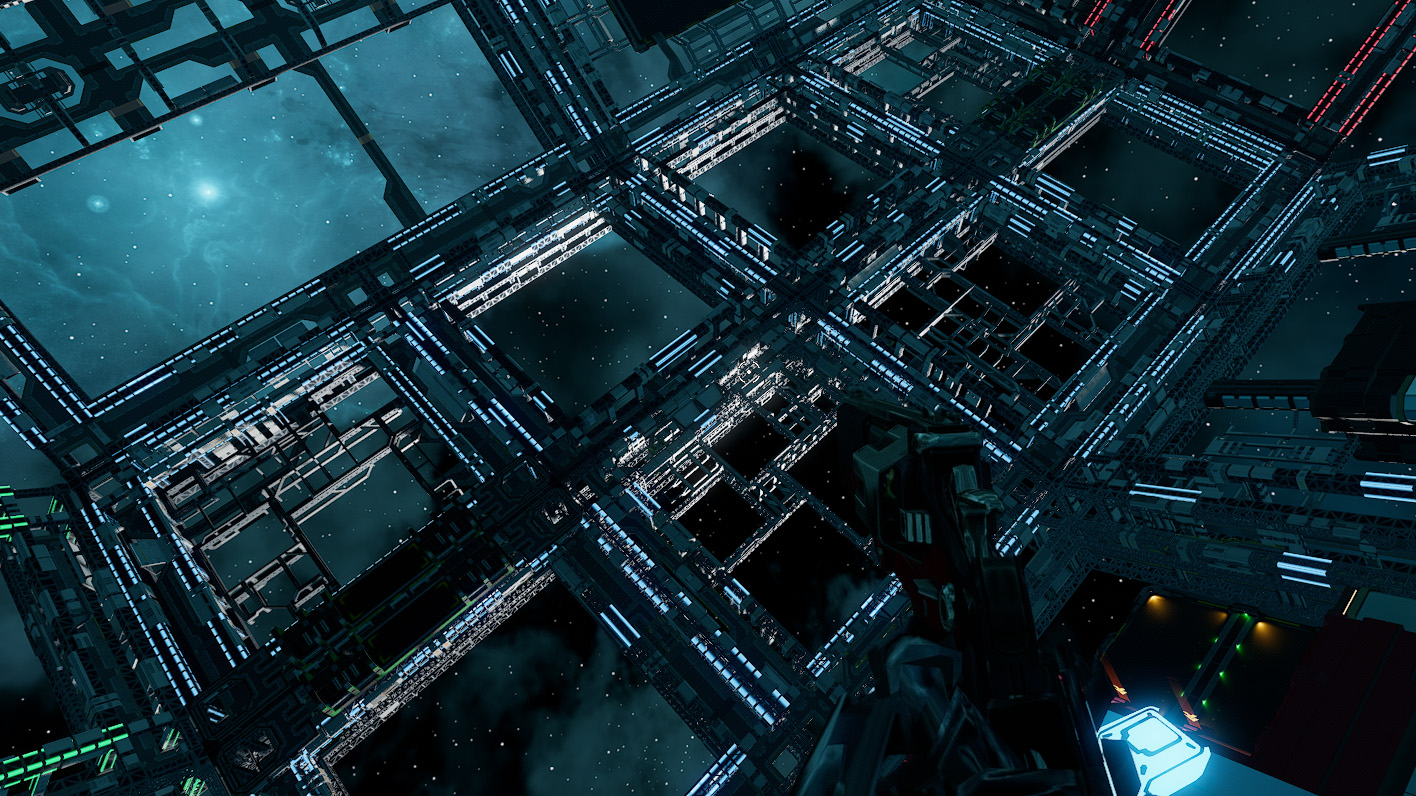

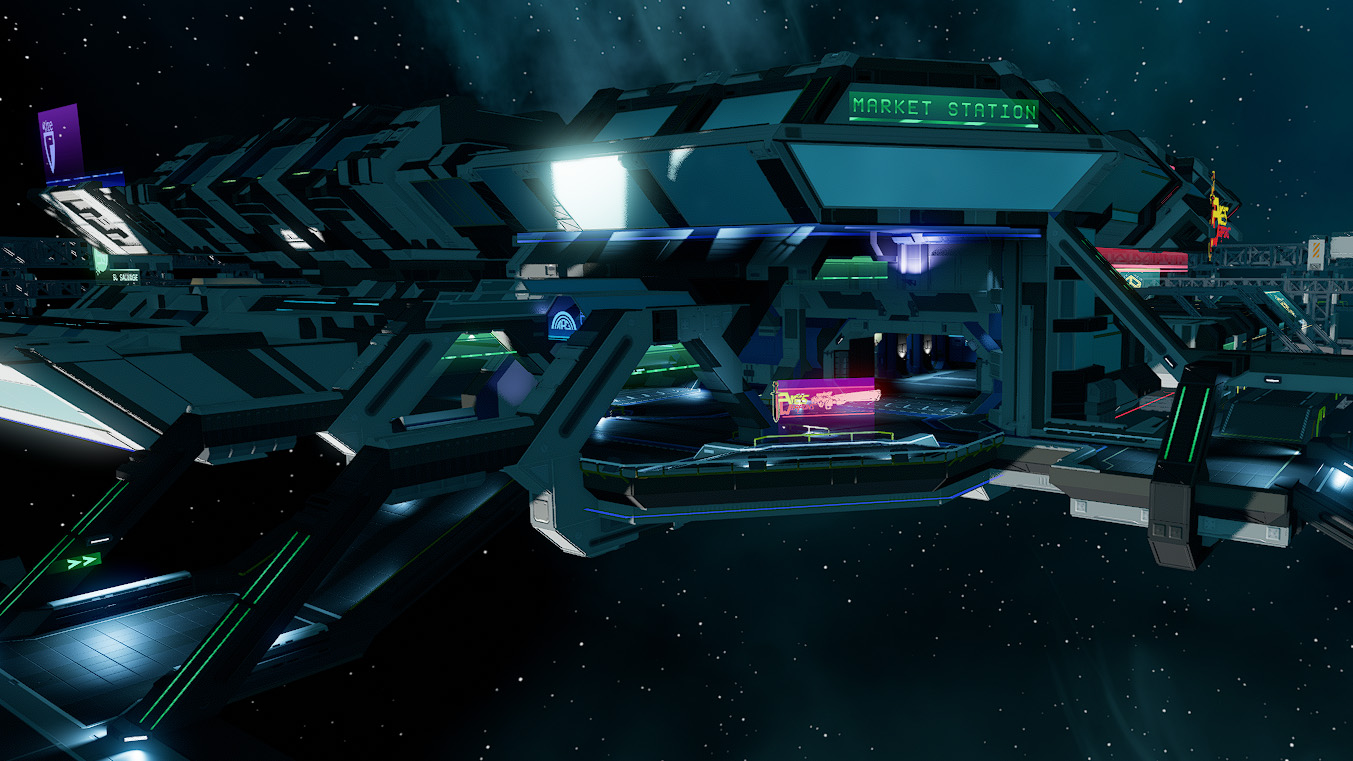

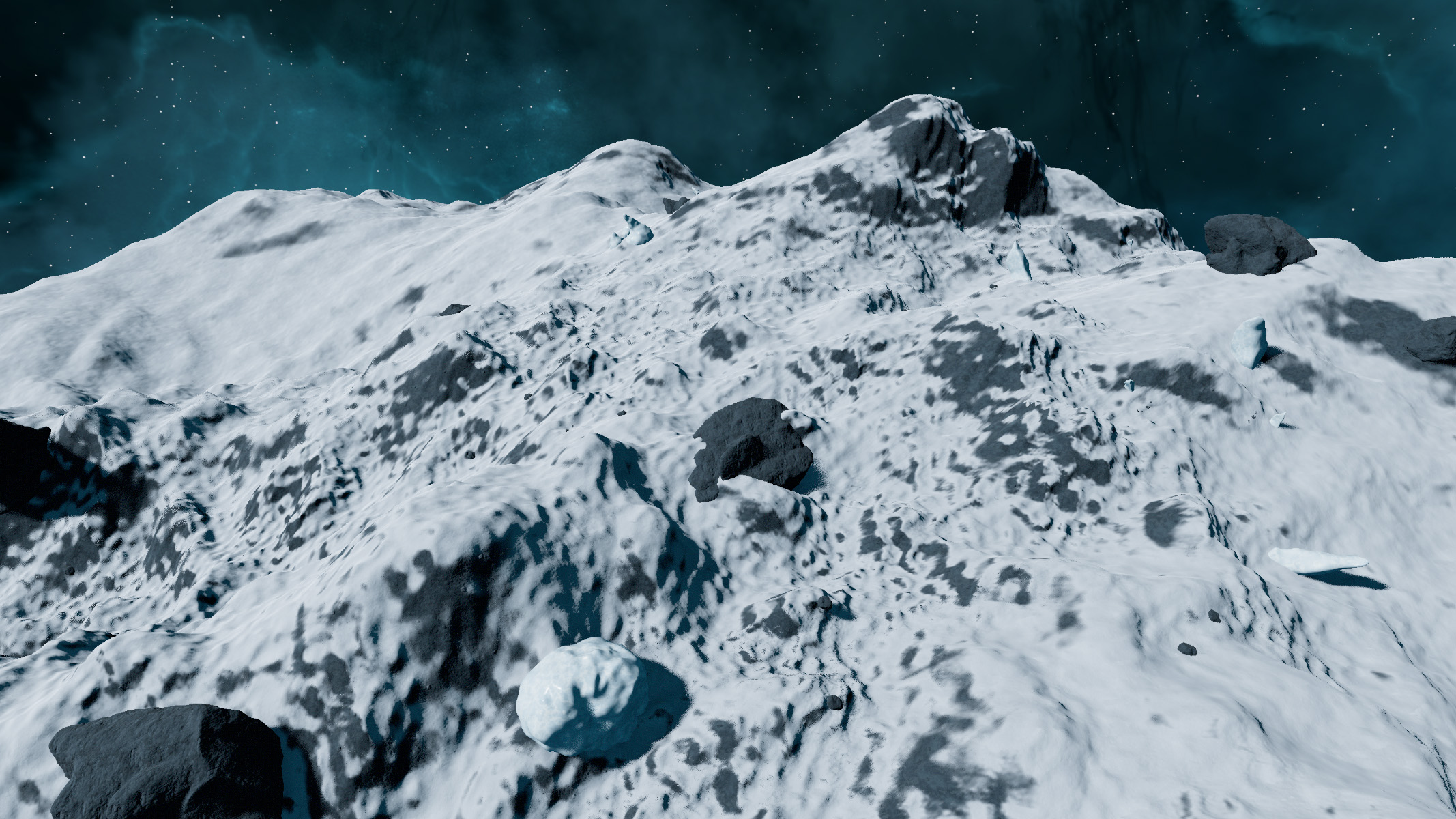

![]()
Videos
Don’t forget to join our official Starbase Forums and Starbase Discord for Starbase-related discussion and content!
See you next week!🪐


Leave a Reply