Week 23 (June 1st – 5th)
Hello everyone! Here are the progress notes of Week 23, hope you enjoy!
Design
Features
- Re-design for the Mining Backpack has been made, there is now more slots for items
- Ore mass and carry limits have been tested in the Mining Job for possible issues
- New instructions have been added to all Assembly Job workstations
- Economy and terminals have been added to the new infantry arena
- Fixes and configurations to the economy are being worked on
- Design for player to player trade functions are being worked on
- Design worked on for trade UI changes (player credits moved and standard credit field)
- Trade safety features, messaging and errors are being worked on
- In-game chat whisper logic has been updated to work better with new player names
- Shop Item description should now correctly show keybinds if item has keybind info written to the description
Stations
- Floor lights have been added to the Asteroid Mining Job workstations
- Ore storage towers have been relocated in stations: Capital Imperial (Origin), Empire Outpost and Kingdom Outpost
- Marketplace’s landing platforms are now reserved for landing only; ships can be spawned in the take-off docks
- Issue where some Lot Designer modules can’t be placed in their corresponding lot area sizes is being worked on
- “Mini station U” has been changed, in preparation for an upcoming battle event
Spaceships
- Player made ships have been added to the marketplace and to the economy (“Aphelios” made by TGess and “Mule” made by Okim)
- Ship “Anubis” is now available in Ship showroom
- Premade ships have been updated due to a durability fix
Spaceship Designer
- Rotate tool “Tick Amount” & “Rotation speed” settings have been added to Tool Options
- Move tool “Unrestricted Movement With Camera” setting has been added to Tool options window
- Snap Tool “Snap Tool Lock Time” setting has been added to Tool Options window
Lot Designer
- Plans made to start implementing Interior Designer to function alongside with Lot Designer
Code
Gameplay
- Fixing tool only highlighting each targeted hologram once has been fixed
- Issues with headlamp lighting up equipped tools excessively have been fixed
- Headlamp light staying in the scene after the player exits has been fixed
- An issue where headlamp keybind getting bound twice when resetting all binds to defaults has been fixed
- Headlamps don’t cause visual ‘syncing’ to other players anymore
- Programmable progress bar panels having empty variable name field name by default has been fixed
- Server support for player-to-player trading has been partially implemented
- An issue caused by resource networks has been fixed
- Cables and pipes are now destroyed when grabbing a part of a structure connected by them alone
- Durability fixes (frame beams no longer created by two connections to only one other beam; beams connected to thruster bases are also validated more accurately)
- Durability warnings added for (otherwise valid) non-frame beams
- Durability visualization adjusts exposure
- Autobolter support has been added for non-orthogonal (currently, the 30-degree) beams
- Lifeline now stuns warped players for a while, during which they can only sit into chairs
- Regular point snapping has been optimized, so that it can be used with larger objects
User Interface
- Rendering and dragging have been added for slots in the trade area
- An issue with swapping between crate slots and station storage has been fixed
- Items now show up in the correct size in the trade grid
- Dragged items now disappear in the source inventories
- A check for space has been added for offered items
- ‘Request trade’ option has been added to social tab context menu
- Trade window now open and close for both players.
- Ellipse, line and freeform tools have been added to the Feedback tool’s screenshot editor
Spaceship Designer
- Scene saving and loading while MUUS is currently active has been prevented
- An issue where “File / Open premade blueprint” unexpectedly opens the remote blueprint dialog if the current scene is empty has been fixed
- Missing localized values have been added to the save error popup when the user attempts to save an invalid scene
- Lot terminal blueprint controls have been hidden from non-admins
- Rotate tool, move tool and snap tool settings have been added to tool options window
- An issue that prevented the rotation (and sometimes move-) tool from being used after switching tools has been fixed
Art
Animations
- Unarmed run/walk strafe animation has changed: affected animations are being worked on, so they work correctly with the new strafe
- Crouch stop animations have been polished
- Rifle crouch stop animations are in the making
- Clap and mid-air death animations are in the making
Stations
- First version of holograms have been added to Capital Imperial (Origin) station
- Ore Storage Towers updated: four color variants made and lights added
- “Barricade tape” decals have been deleted from multiple decorative station objects
- LOD mesh and textures in small Ship Design Workshops’ lounge areas have been updated
- Both small and large Ship Design Workshops’ farLODs have been updated: Unnecessary interior windows removed, and textures and tintmasks changed.
- Textures and tintmasks for both small and large Asteroid Collection halls’ farLODs have been updated
- LOD/farLOD have been added to hall module “Prospector Shop 1 A”
Other
- Tonemap updated: Brightness increased, specifically in darker areas
- Spaceship Designer’s work area decorations have been updated
- Proper textures have been added for the remote explosive
- Sharp L size rocks for asteroids have been made
- A total of 35 ice asteroids have been created
- The weapon effects of laser rifle have been improved
- Lights have been removed from projectiles and weapon hit effects
- Icons have been updated and added for the following tools: Building tool, Pipe tool, Cable tool, Welding tool, Bolt tool and Saw tool
Gallery of the week
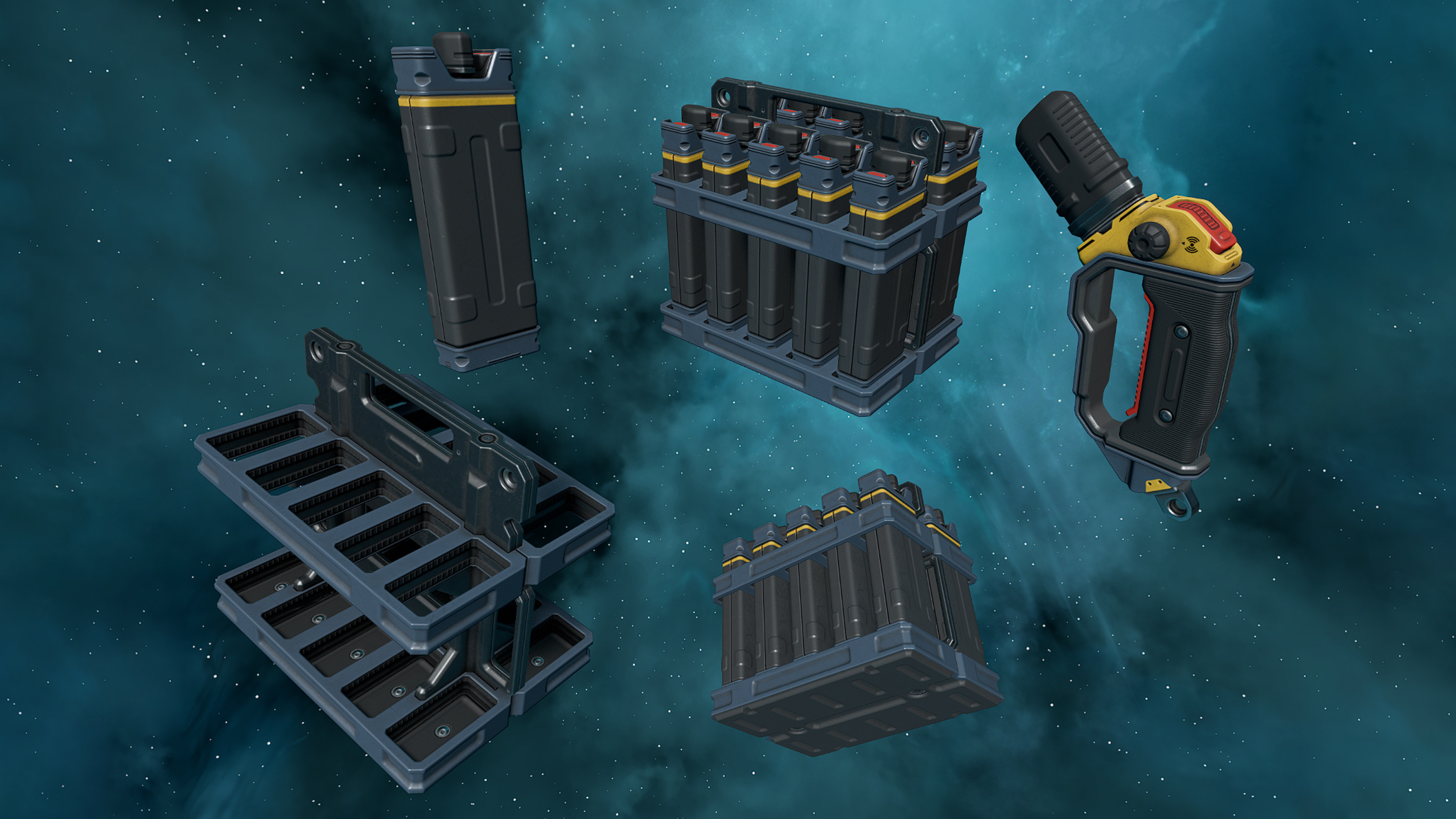
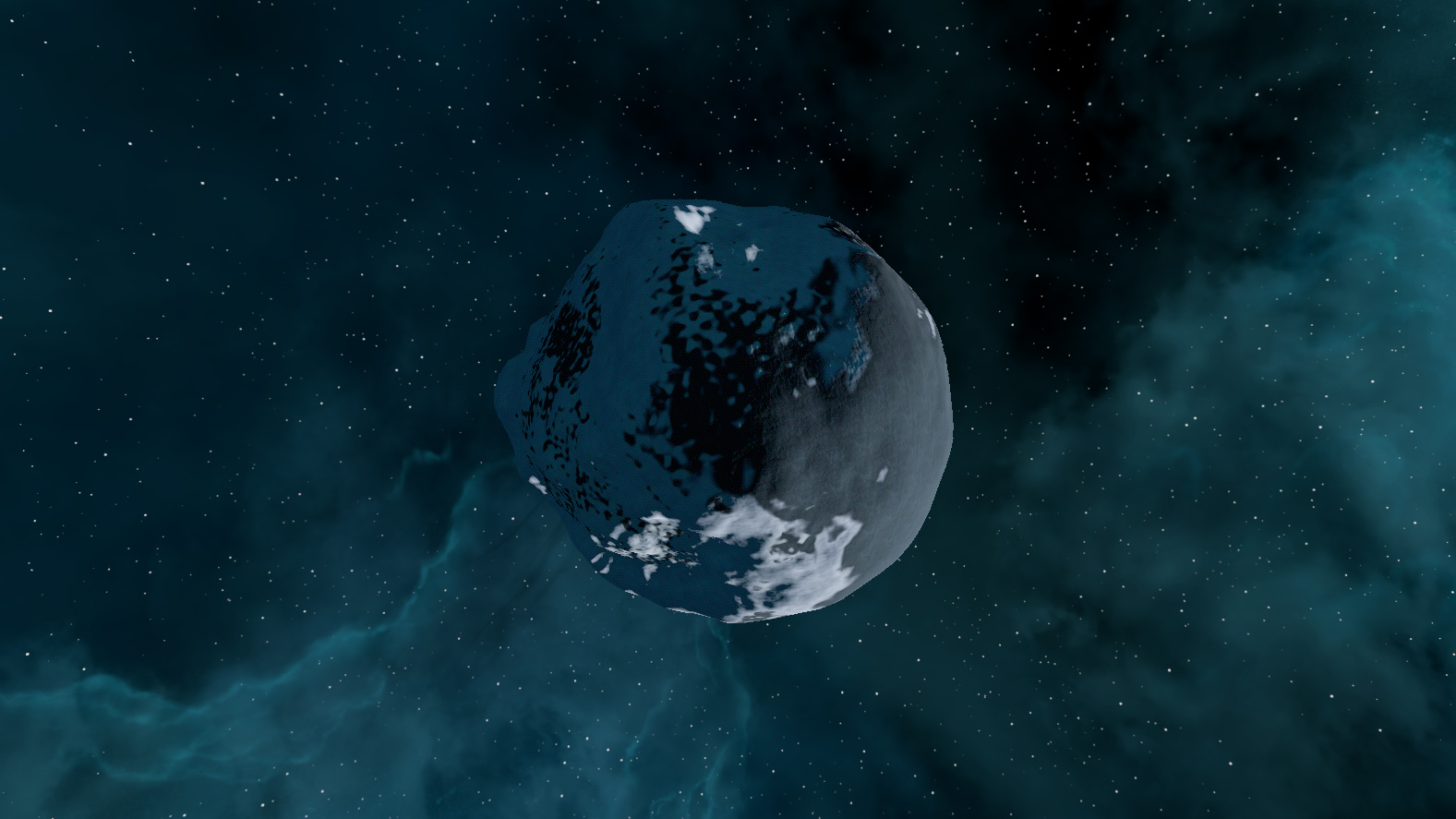
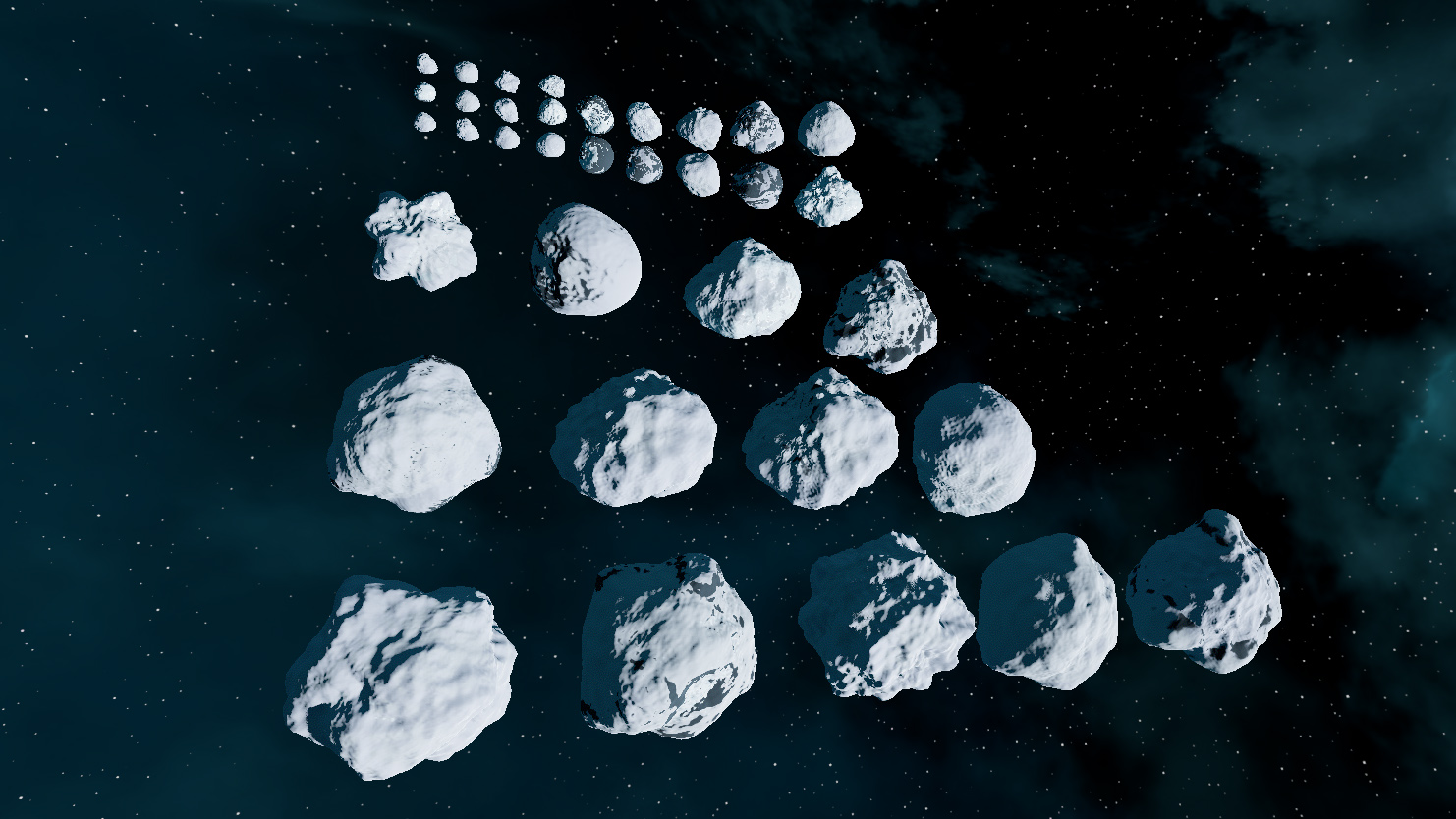
![]()
Videos
Don’t forget to join our official Starbase Forums and Starbase Discord for Starbase-related discussion and content!
See you next week!🪐
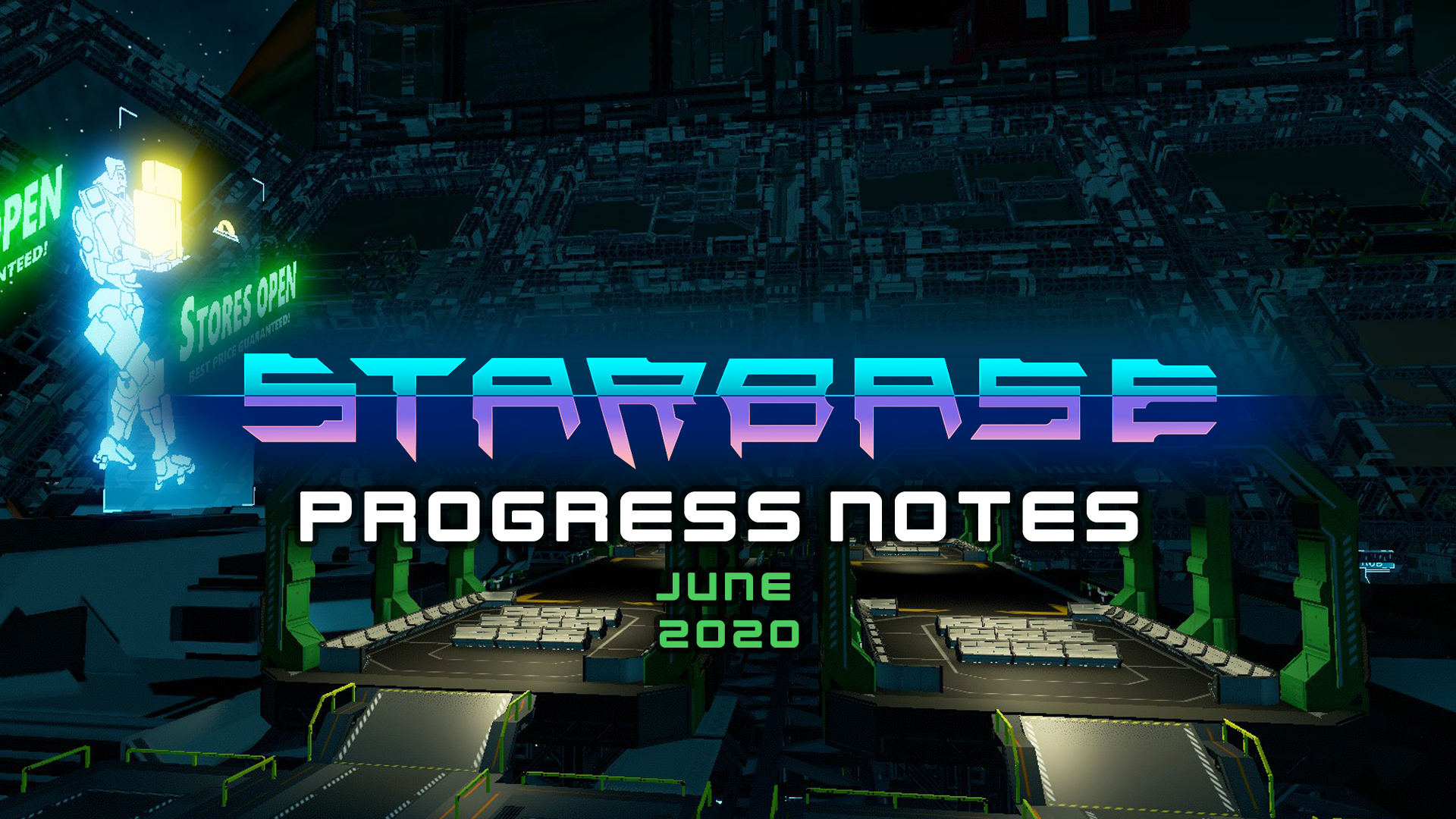

Leave a Reply