Week 20 (May 11th – 15th)
Hello everyone! Here are the progress notes of Week 20, hope you enjoy!
Design
Features
- Mining job rewards have been increased by 50%, also outer materials will get higher rewards from the Collecting Area and inner materials will get higher rewards from the small Collector
- The mining job collectors effective area has been increased: ore nuggets are now collected more efficiently from the workstation area
- Spawn area markings added to Asteroid Mining Job workshops where asteroids spawns; this helps in multiplayer to identify area where players should not stand when spawning new asteroids
- Modular Ore Cargo Crate inventory slot size was changed from 1×1 to 2×2, it can now be placed only to large slots
- New instructions screen were added to Mining Job and the lua files have been configured
- Economy configurations made for stations turning ore into refined materials
- Empire Outpost trade value was adjusted: some ores are now less valuable
- Two new armor sets were added to the economy
- Design worked on for recovery/towing feature improvements
- Design for device connection (plug/cable/pipe) highlights were updated: Universal tool designs have been updated, combining them with new Spaceship Designer design
- Design for company tax system worked on
- Trade window design for ships is underway
- Notification improvements worked on for group, company and friend requests
- Different trading options have been worked on (player-player, player-company and public trading/auctions)
- Socket tool (Socket accidental removal issues): Sockets can’t be no longer collected, if there is cable, pipe or device (hybrid button etc.) connected to the socket; Also bolted socket can’t be collected
Stations
- Lot Designer’s Asset Browser has been updated: Folder and module names have been changed to be more easy to understand, Small hall modules have been added to the “Halls” folder, Everything is now in size- and type-based order; Bug in the alphabetical order code has been fixed
- “Small hall 7” has been changed into “Medium Hall 17”
Spaceships
- Spaceship modules and tutorial ship updated: Propellant tank supports have now pipe ports open by default
- Hauler, Carrier and Tugger have been added to the list of premade ships in Spaceship Designer
- Anubis has been reworked with new cockpit, durability fixes and new panels
Code
Gameplay
- An issue where building lamps was not possible in lots has been fixed. Lamps also now light the environment as designed
- Device fields disappearing from the Universal tool if their names are set to nothing has been fixed
- Welding Tool is now being able to build unbuildable holograms in lots
- Lot building progress is now module-by-module in lots, starting from the lot doorway: i.e. modules not connected to a doorway through a module with a complete framework cannot be built until a connection is established
- MFC IDs should no longer run out
- Despawning a ship with active thrusters no longer produces an exhausts related assert
- Durability testing colors have been improved, including yellow highlight for otherwise valid beams that are not parts of an existing frame
- Durability has been modified to accept beam connections in 15-degree steps when considering validity for the frame
- Small errors in ship prices shown to client have been fixed
- Container code has been updated (a typo caused ores to get lost in some specific situations)
- An issue where LODs were not showing for specific derelict ships has been fixed
- Ship recovery feature is underway
- Ships can no longer be collected when they are bolted to an asteroid
- Sockets can no longer be removed if they are attached to pipes, cables, buttons, or if something is bolted to it
- Newly built missiles should now lock properly
User Interface
- Resource bridge getting stuck when despawning the ship while connected has been fixed
- Mouse hovering not working in mining backpack UI when scrolling has been fixed
- An issue with cargo crates being “inside” cargo crates has been fixed
- Issues with adding Cargo crates to station storage and dropping them out from it (with and without ore) have been fixed
- Crate slots not working correctly when scrolling the UI has been fixed.
- Ore crate becoming unusable if an ore crate is disconnected while ore is being dragged has been fixed
- A more convenient way for developers to read bug reports from the Feedback tool is being implemented
Audio
- Audio support has been added to Cable Tool and Pipe Tool
- Spaceship Designer’s object manipulation sounds and button release sounds have been plugged in
- Support has been added for Spaceship Designer’s asset browser search field and visibility/lock buttons
- Music system is now prevented from entering battle state when ship received damage from a player inside
Spaceship Designer
- “Exit without saving” button has been added to the File menu
- Pressing “File” / “New” now autosaves to a blueprint before resetting the scene
- Pressing “File” / “Save Blueprint and Buy Custom Ship” will now properly save, buy and exit instead of just saving on the first attempt
- Saving and save prompts are now prevented when nothing has changed in the scene since the last save
- Player movement bounds have been added. If the player reaches the 50 km movement bounds border they get a message that recommends turning back
- Better placeholder stringification of timestamps added to blueprints in the object browser
- Unnecessary lot designer error spam has been reduced
- Assert on failed action redo has been fixed
- An issue where open scene parameters reset on test mode visit has been fixed
- MUUS memory usage on actions that get sent over network has been optimized
- Spaceship Designer now uses 64 bit floats for transformation operations
- Color settings have been added for My Selection and other selection highlights
- Default options not reloading if the user has an options file from a future build has been fixed
- An issue where modules were not sorted correctly in lot editor has been fixed
- Custom color index feature has been added to menu label pairs in SpaceTooltip
- Colorisation has been added to the paint info tooltip text based on paint usage level
- Tool switch has been added to SSCPlacement when an object is picked and paint tool is active, resetting active tool to select-tool
Planets and Moons
- Player surface movement glitching on steep moon hills has been fixed
- Assert in editor has been fixed when warping to a moon that isn’t the first one due to mismanagement on shared terrain object collision generation tasks
Art
Animations
- New animation has been made for unarmed stand idle: all related animations have been updated to match the new pose (emotes, transitions etc.)
- Emote_cough has been polished, emote_thumbs2 up down aim animations have been finished and configured
- Run stop animations (rifle) have been polished
Stations
- Final exterior decoration updates done for medium-sized hall modules
- Work hub assembly hall decoration updated
- Various decorative station assets with broken automated LODs have been manually fixed
Other
- UI: material icons updated to 2x size
- UI: inventory category icons updated to 2x size
- Level of detail (LOD) models have been created for the player drone base model
- LOD optimization for moon rocks is in the making
- Some moon related bugs have been fixed
- Two new colored armorset combinations have been added to shops (Wedge and Trooper)
- Snow material has undergone some fixes and ice material has been created
- Parts for Starsol and Seneschal visuals in-game ad concepts are in the making
Gallery of the week
Videos
https://www.youtube.com/watch?v=yqT4iy0UuGs
Don’t forget to join our official Starbase Forums and Starbase Discord for Starbase-related discussion and content!
See you next week!🪐
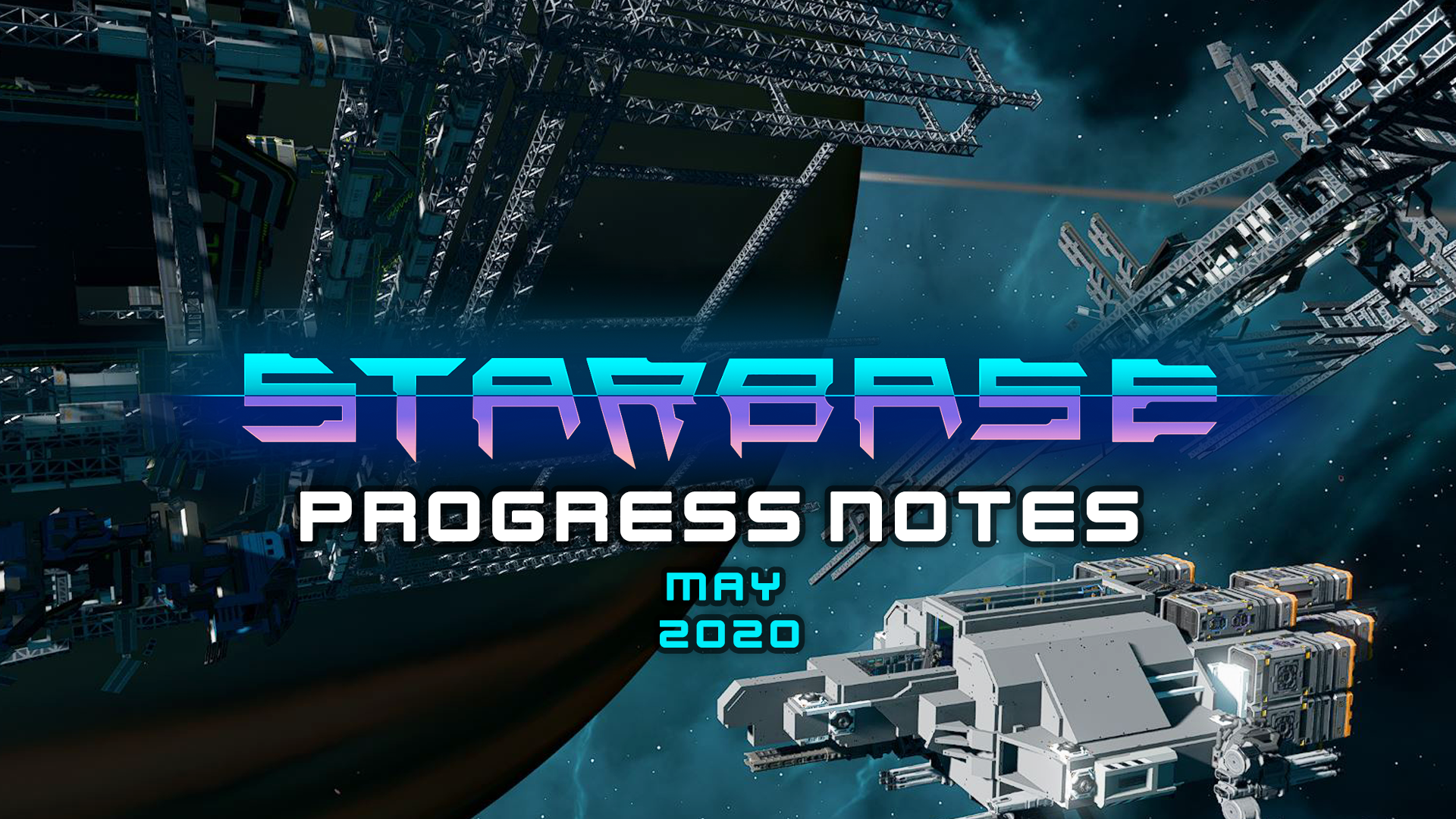

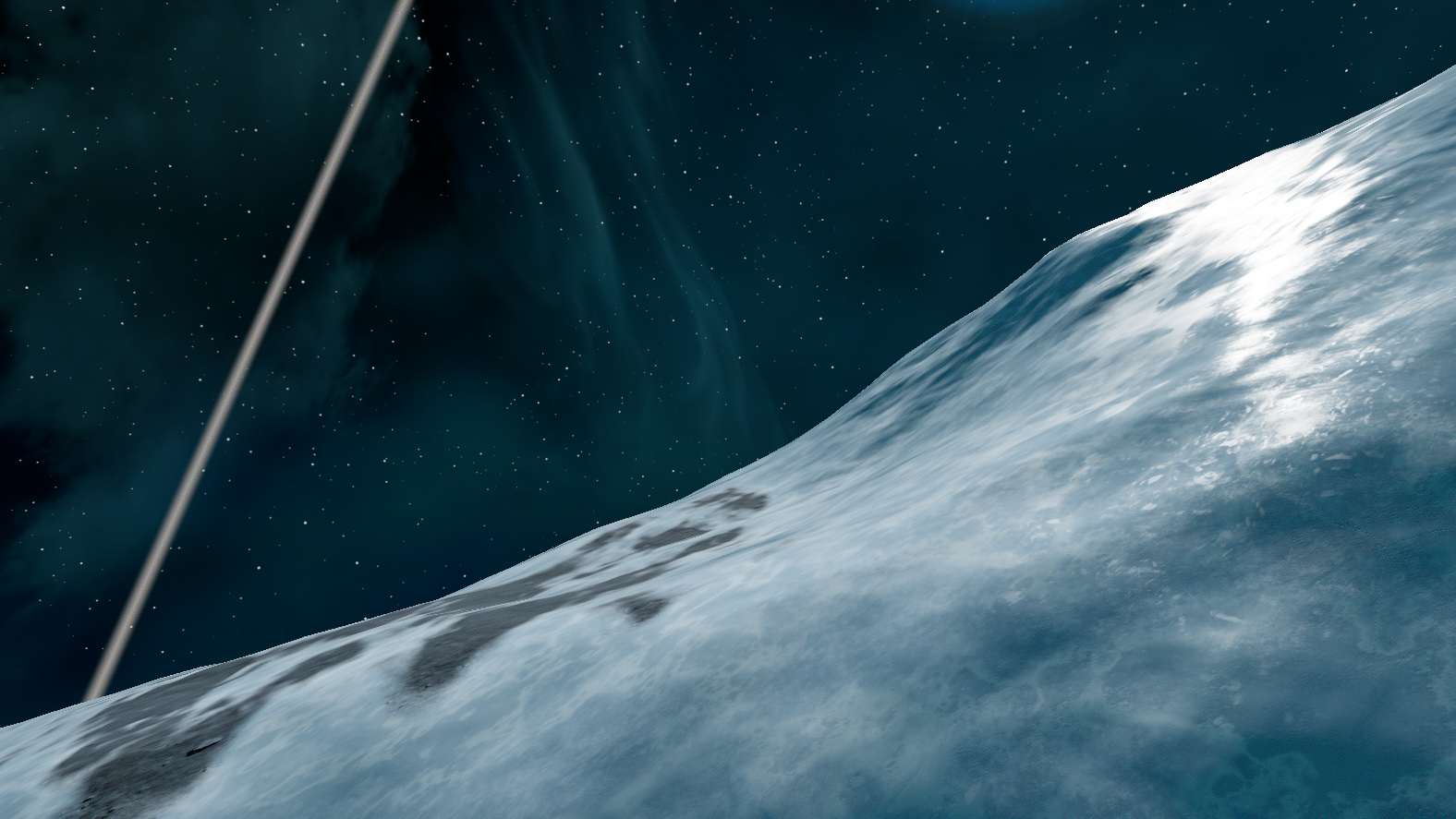
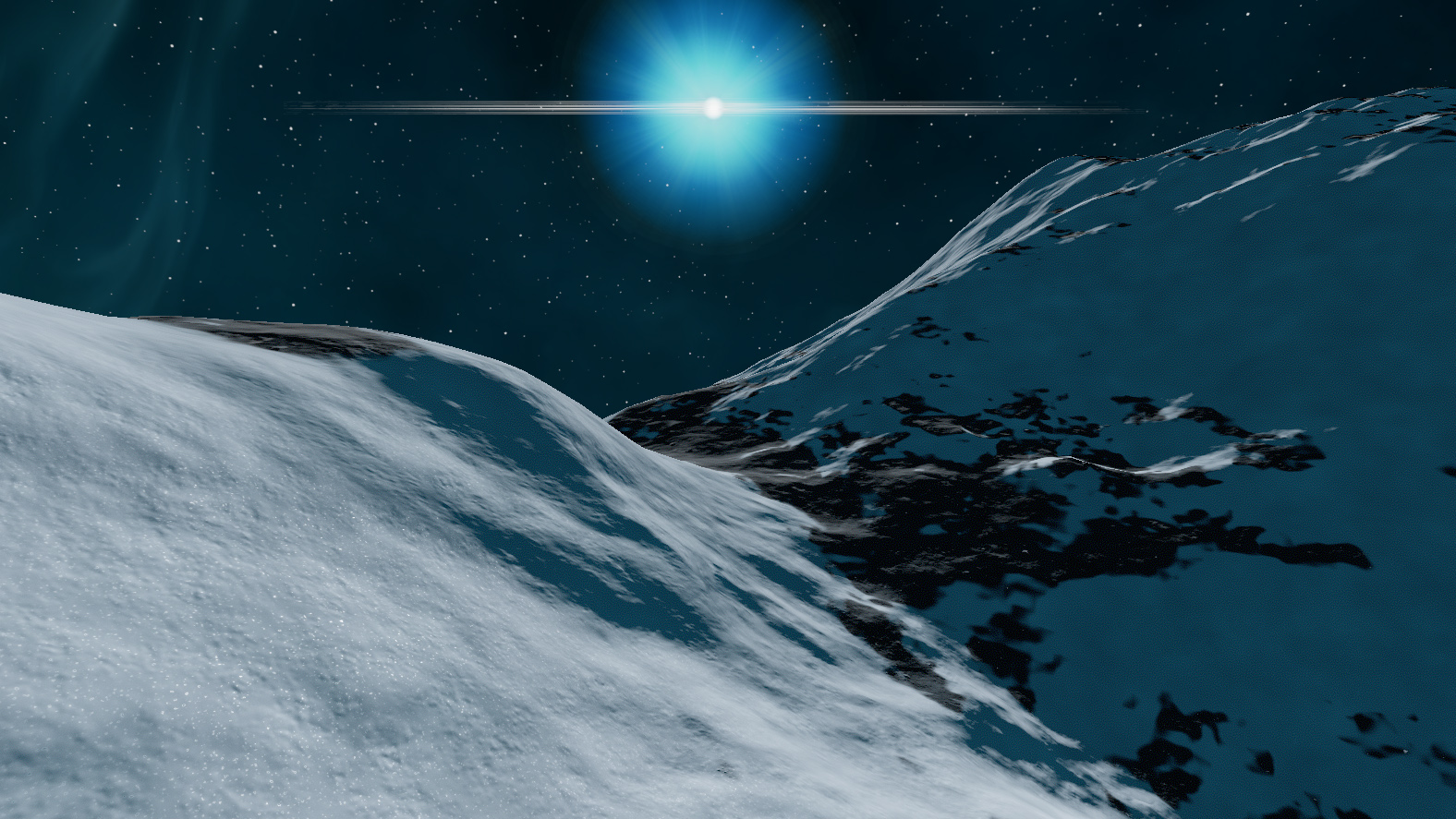
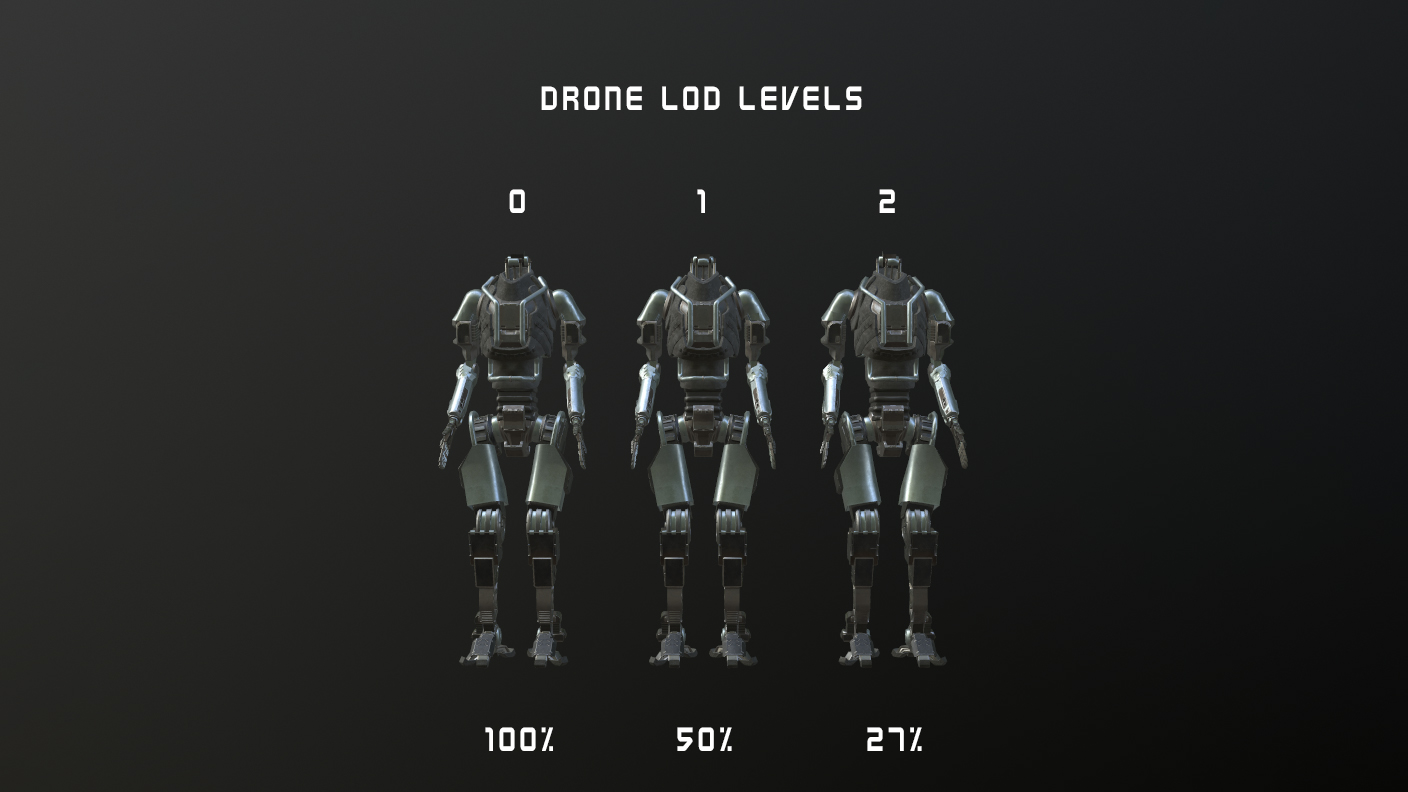
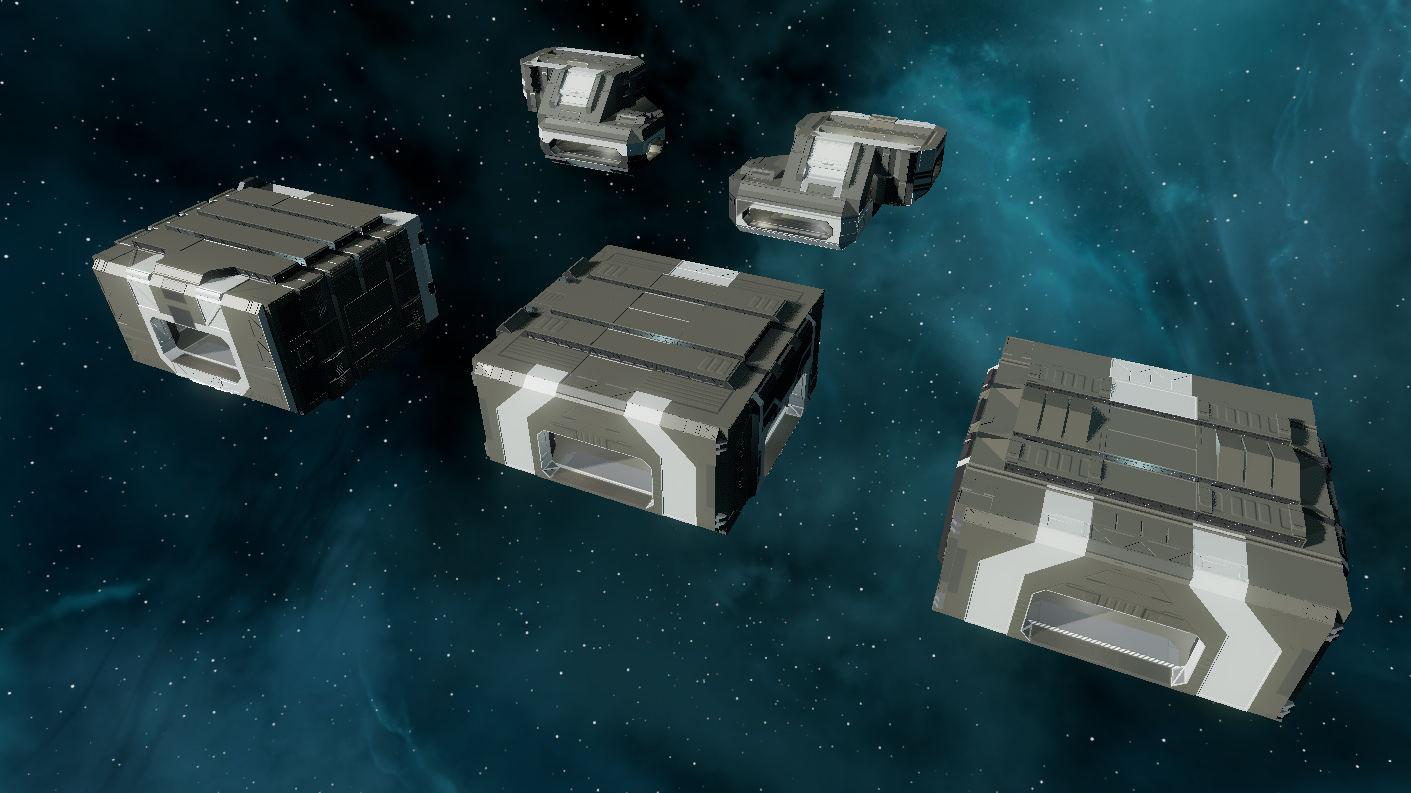



Leave a Reply