We’ve just released a BETA of Trine Enchanted Edition for Mac and Linux on Steam. The BETA also includes a Windows version to allow multiplayer between different operating systems.
Please remember these releases are on BETA stage, so you can still expect to run into a few issues here and there. Taking part in the BETA is free for all who own Trine on Steam. More info and instructions on how to take part below. 🙂
Trine Enchanted Edition is a port of Trine to the Trine 2 engine. It adds online multiplayer, midlevel saving, enhanced visuals and improvements to several gameplay aspects.
Trine Enchanted Edition is a free upgrade to all who own Trine on Steam. Once out of Beta, we will also release the upgrade to DRM free stores. Trine Enchanted Edition does not replace the original Trine in any way, so Mac and Windows users are able to choose the version they wish to play from the game’s launcher.
All BETA users should be able to play together with each other regardless of their operating system. Please note that the BETA is not yet online compatible with the current release version, so online multiplayer with the Windows players during the BETA is only possible if they are also taking part in the BETA.
Launching the BETA requires an access code (“TrineEEBetaNovember2014”). Follow the instructions below to unlock and launch the BETA. Windows users already have access to Trine Enchanted Edition, but they too can unlock the BETA, which enables online multiplayer with Linux and Mac users. Please see the System Requirements for each platform on the Steam Store Page.
1. Open Your Steam Library
2. Right-click Trine and choose Properties
3. Navigate to the BETAS tab
4. Enter the following password to the access code field: TrineEEBetaNovember2014
If the code does not work, try to restart your Steam client.
5. Make sure you have the beta chosen from the upper “Select the beta you would like to opt into:” menu and then close the window.
6. The game should download the update now. If the download does not start, try verifying your game files: Properties → Local Files → Verify Integrity of Game Cache…
Windows and Linux users can skip to step 9.
7. If you are playing on Mac, you will need to open the game from it’s file, so open the Properties Window again and navigate to the Local Files tab and choose Browse Local Files.
8. Mac users can now open the game by launching the trine1 application. It’s located at the _enchanted_edition_ folder.
9. Make sure the Enchanted Edition is chosen from a drop down menu in the game’s launcher when you start Trine.
We’d love to hear your feedback and appreciate you taking the time and interest in taking part in the BETA! The best way to ensure we receive your feedback is to either email us (support[at]frozenbyte[dot]com) or post in the pinned BETA discussion thread at Steam Community forums.
When submitting feedback, please remember to clearly mention what platform you are using (Linux/Mac/Windows) and the BETA version number (found from the bottom-right corner of the game’s Main Menu). If you are sending a bug report, please try to include a clear description of the issue (you can include pictures as well) and as much details as you can think of. More information about this at the Steam Community forums.
We hope you enjoy the enchantment! 🙂

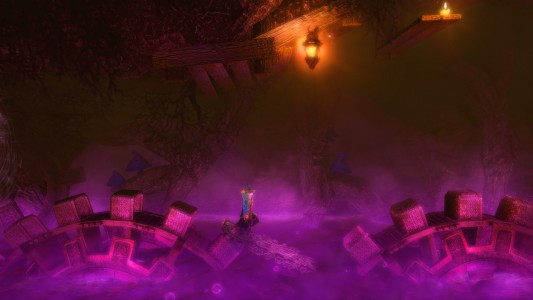


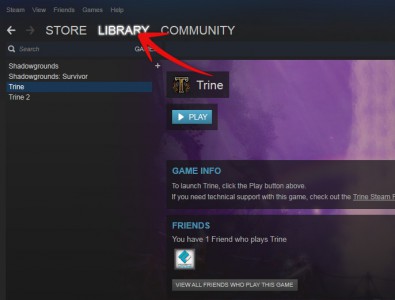

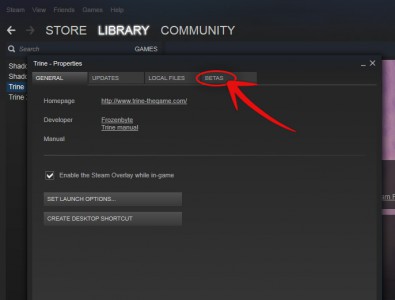
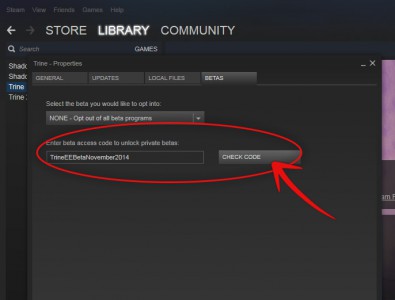
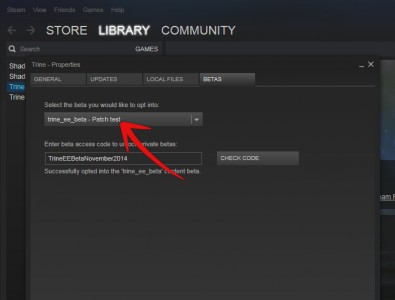
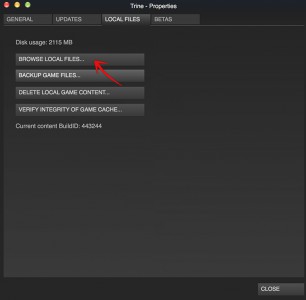
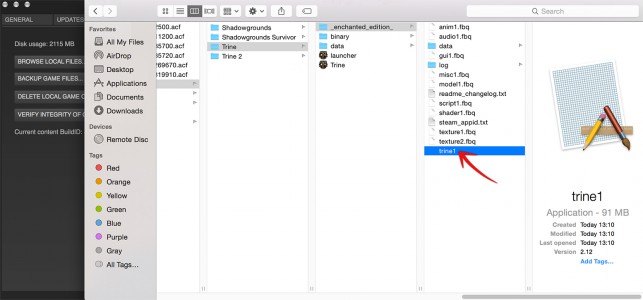

11 comments on “Trine Enchanted Edition Mac & Linux BETA”
I really need to buy a new computer… I want to rejoin the Trine adventure ;D
Thanks!
And Trine 3? I can’t wait!!!
Tested it for a few minutes on Linux/RadeonSI driver. Here are some issues:
– The game is unplayable jerky with setOption(gameBaseApplicationModule, “TargetSmooth30FPS”, false), after setting this option to true, it runs really great
– Bottom part of the text in all menus is cut off
– After restarting the game and loading a previously played level, some things (like lava) seem to disappear. Player or NPC is not hurt by them and can freely walk on the ground where the lava should have been.
Thank you for your report! We’ll look into this. 🙂
If you want to help us more, you can email us to Support[at]Frozenbyte[dot]com further information about your computer configuration. Also a picture of the cut off text could be helpful. If you email us, please mention your comment from here in your message.
Cheers!
Details sent yesterday, hopefully they arrived, because I added several attachments.
We got your message and are looking into these issues. You’ll probably get a reply when we know more about them (and we are a bit busy).
Thank you for the detailed report! 🙂
can trine 2 owners Join Beta and install it? Does it work? i dont have trine just have trine 2
Unfortunately, the beta is only available for those who own Trine on Steam. But thank you for your interest. Cheers!
This game doesn’t currently run on older CPUs due to the use of SSSE3 instructions. Hopefully, this will be nothing more than a recompile with different target CPU options and, consequently, fixed soon.
We are looking into this. Hopefully we can fix it to the next patch. Cheers!
Im a great fun of you frozenbite.I have found out trine 3 years ago and i still have it.I have seen milions of videos of trine 2.Nice work with trine enchanted edition.My advice is ;MAKE TRINE 3 but no more,and somethink like trine 2 goblin menace at trine(trine skeleton menace).
You are the best developers,and if i buy a new computer(because mine cant afford these games like trine ee and trine 2)your games i will play first.
with love,
jason
Leave a Reply